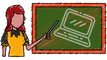This course is a three-part series teaching you how to use Flipgrid in your American Sign Language Classes. This course is conducted in signed ASL and written English.
Part one: Familiarizing Yourself With Flipgrid.
We’ll get you set up for your classes for the upcoming school year. We'll cover how to log in, how to set up your grids and topics so your students can access them, and the different settings you can use to customize Flipgrid to your needs.
Part two: Utilizing Flipgrid to it’s Fullest Potential.
How to use Flipgrid’s tools to gather lesson ideas, “grade” videos, and track student work. What happens once you get student submissions? How do you find out if a student turned in their video? Getting stuck with lesson ideas using Flipgrid? This section has the answers to all of your questions.
Part three: Introduction to Screencastify and APP SMASH.
How to use Screencastify to deliver feedback to students on their Flipgrid videos in ASL! This section will explain how I use Screencastify and Flipgrid together to give my students signed ASL feedback on their submitted videos. This section will get a bit technical, but remember you can review the resources as many times as you need to get it!
Your Instructor

Let me introduce myself. I’m Angela Merrill, a fiery redhead from Southern California. I have a long history of teaching in a variety of ages (18 months – adult) and a multitude of environments including a dance studio, a science camp, a theme park’s education program, and in the classroom as a daily sub, long-term-sub, college adjunct professor, and full-time high school classroom teacher.
I’m currently in the role of high school teacher and my deep passion is integrating educational technology (EdTech) into the classroom to support student learning. I’ve worked as a coach, professional development educator, mentor, and support system for many teachers at my school site and beyond to help train them to effectively use different technology tools and resources in their classes (no matter the age of their students or the subject they teach) to expand the possibilities of their lessons.

I am a Certified Google Educator, Apple Teacher, Master Screencaster, EdPuzzle Coach, and Flipgrid Educator/Ambassador/Grid Guide… and the certifications won’t stop there! I love learning the ins and outs of every program I use and am constantly enrolled in a Certification, Ambassador, or Professional Development program related to EdTech so I can stay current with what is being offered and how to best benefit our students when we integrate these tools in our classes.
My mission is threefold. 1. Engage and support educators by introducing the possibilities that educational technology offers to enhance student learning. 2. Educate teachers how to best select and utilize these resources so they are effective and not overwhelming. 3. Serve as a consultant for educators and provide one-on-one dialogues and training sessions, training webinars, EdTech online courses, and develop custom materials for educators who desire the extra support.
Make sure to follow me on Twitter, Instagram, and Facebook @amerrillteach!